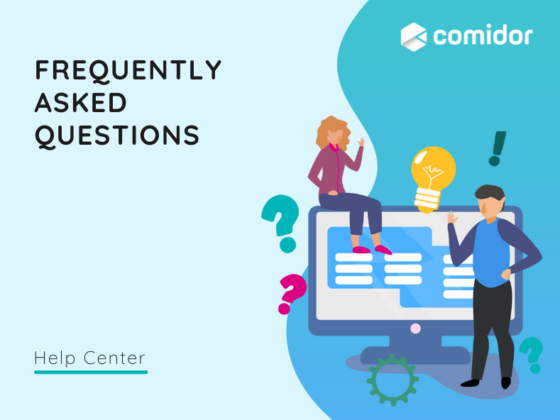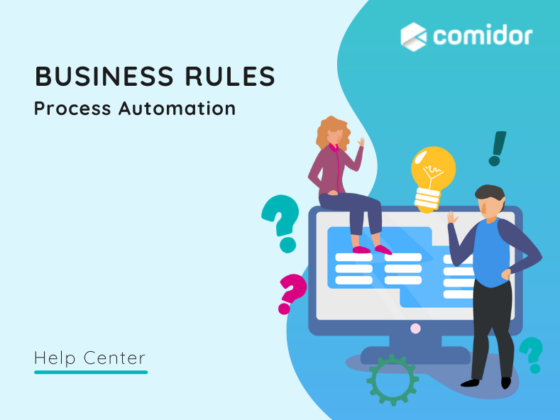Get your feet wet with some simple Workflow examples. We used our Workflow BPMN 2.0 Modeller to visualize the real-world business cases below after analyzing all the steps. In the Workflow examples, you may see some of our Workflow Designer capabilities and how some Workflow Elements can be used.
1. New Opportunity Follow-Up Workflow
Business Problem
We are members of the Sales Team. We need to have the sequence of steps of a New Opportunity Process prescribed, in order to easily identify each Opportunity stage. At this point, each time we open a new Opportunity, we try to remember when to follow-up and each active Opportunity current stage.
Process Analysis
We will have Sales and Marketing Team, Sales and Marketing Team Leader and IT Team collaborating upon this Opportunity completion.
Process starting means that the 1st team is assigned in an activity “Contact Customer to arrange Demo” (Workflow Stage: Task). After this Task completion, a Delay will be triggered (Delay Event for specific days/hours). After this time period, a new activity is assigned to the 1st team “Check if responded/Follow up” (Workflow Stage: Task).
Upon this Task completion, an XOR Gateway has been added – we use XOR Gateway when we want to split up the following routes based on specific conditions. Especially, the XOR Gateway routes to exactly one path (in split). Three (3) paths are available here (No response, Setup a Demonstration, New Follow-up). Based on each conditional flow, the workflow will route to a loop (New follow up), or will end the process instance with being marked with the state “Failed” (No response), or will proceed to the following activity “Fix Demo Day” (Workflow Stage: Task). In case of the conditional flow (New follow up), the loop displayed below will re-create the activity “Check if responded/Follow up”.
On that note, we continue with the activity “Demo with Client” (Workflow Stage: Task), which is again assigned to the 1st team. As previously, when this Task is completed, the performer needs to decide upon the following step. An XOR Gateway has been added – we use XOR Gateway when we want to split up the following routes based on specific conditions. Especially, the XOR Gateway routes to exactly one path (in split). Three (3) paths are available here (Fail Opportunity, Proceed, Needs new demo). Based on the option selected here, a new loop may be created (Needs new demo), or the process instance will be marked with the state “Failed” (Fail Opp), or workflow will continue to sequent step (Proceed).
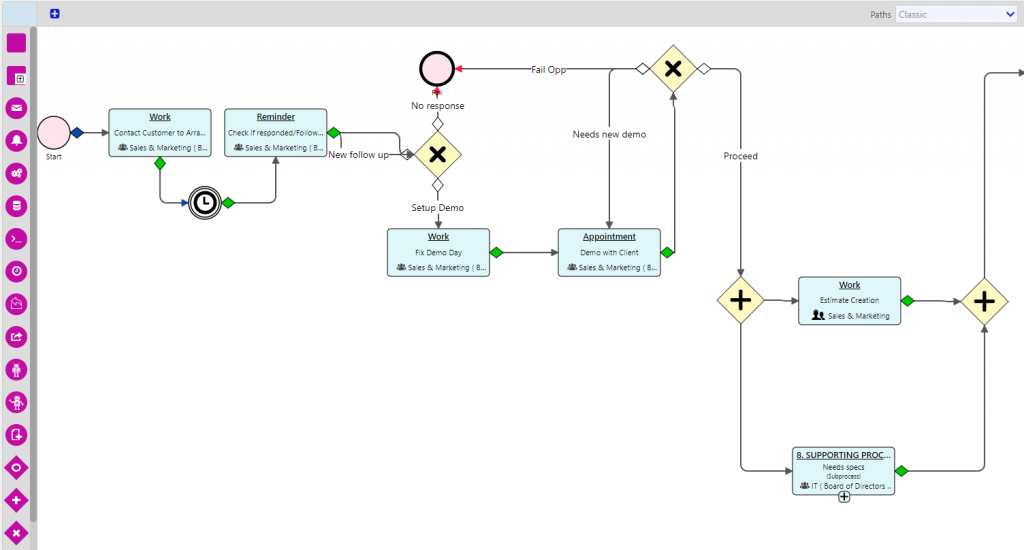
In the following stages, we have Quote preparation and sending. For Quote preparation, S&M Team needs to collaborate with S&M Team Leader and IT Team. Two parallel activities need to occur; that’s why we will use an AND Gateway – we use AND Gateway by putting it prior to the activities when we want to split up the following routes equally, also we should use AND Gateway in merging of the activities when we need the workflow to wait for all activities to be completed before proceeding to the sequent.
The two activities which should be performed in parallel are “Estimate Creation” (Workflow Stage: Task) and “Needs specs” (Workflow Stage: Sub-process). When both are completed, the following activity will be created “Send Quote” (Workflow Stage: Task). Thus, S&M Team is ready to send the quotation to potential Customers. After a short Delay (of days), a new Activity is initiated called “Check for Answer” (Workflow Stage: Task). Upon this Task completion, performed should decide on how to proceed. An XOR Gateway has been added here, performing the same as the previous XOR Gateways on this example (split up in order to route to exactly one path).
Four (4) options are available here (Needs Revision, Needs Time, Successful, Failed). In the case of quote revision needed, an Event-Notification can be sent to the S&M Team Leader informing him about the urgency on this Opportunity. A new activity will instantly be generated “Revision Quote” (Workflow Stage: Task) for the same person. This conditional flow creates a loop that will re-create the “Send Quote” activity for the S&M Team.
Another loop may occur in case of extra time needed by the potential Customer. Following this path, a Delay-Event will take place (for specific days range) and then, a new activity will be generated “Check for Answer” (Workflow Stage: Task). Process instance will take the stage “Completed” if success option is chosen, or “Failed” for fail option.
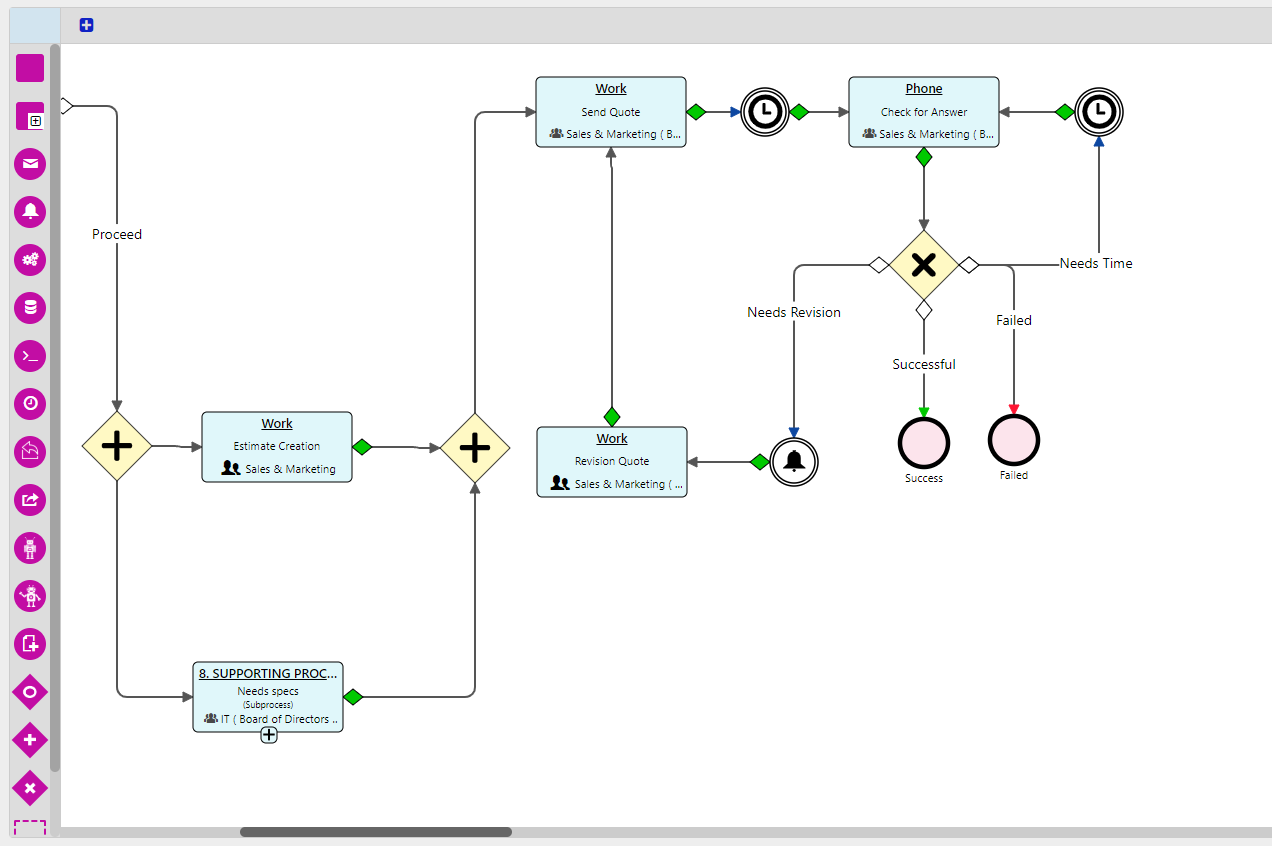
Especially for the Decisions taken on this Workflow, some custom user fields have been created and added in custom user forms. These custom fields influence the conditional flow between these Lanes and Activities.
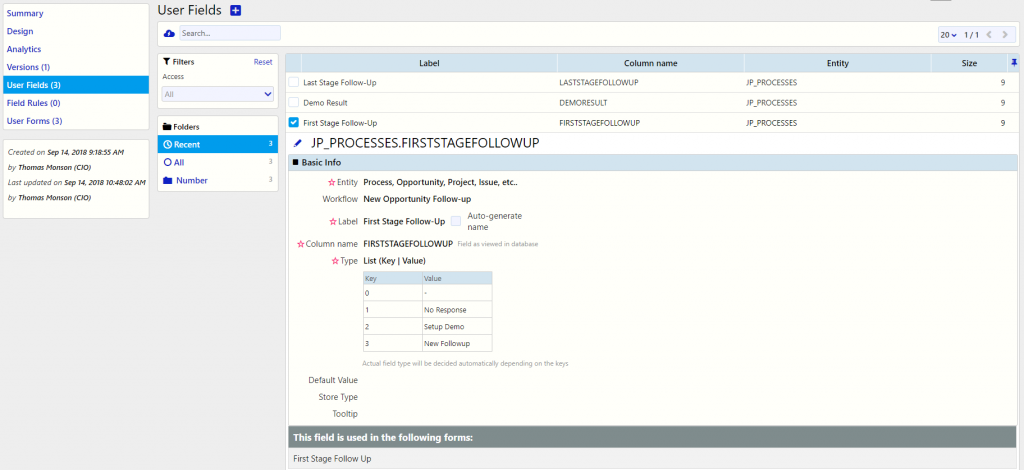
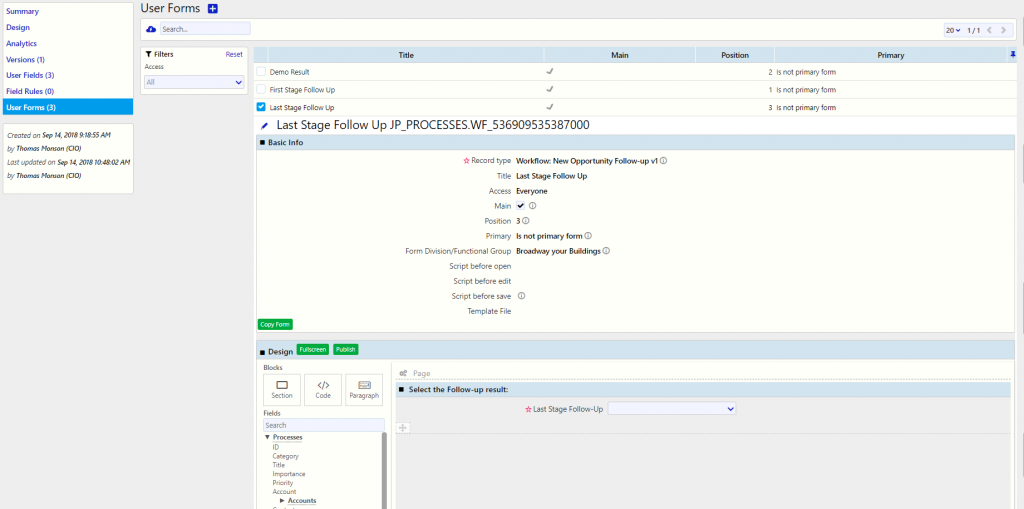
2. Marketing Campaign Workflow
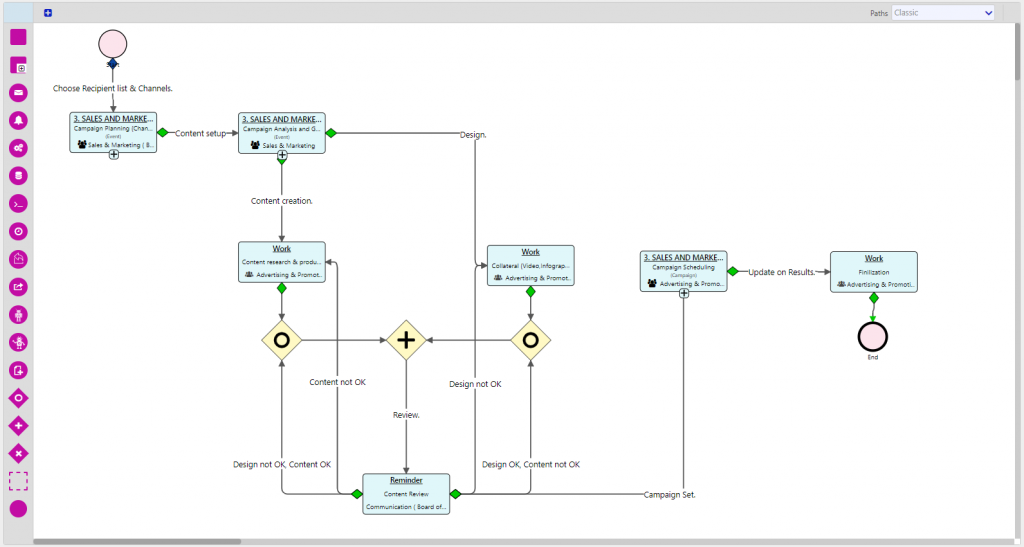
Business Problem
We are members of Business Development and S&M teams within the same organisation. In order to deliver a new successful campaign, we should be able to plan and track work that needs to be performed, while collaborating effectively with each other. At this point, each time we try to plan a campaign, we end up managing not to kick-it-off on the pre-scheduled time or not having enough time to review the marketing collateral and optimize it. In the end, we struggle meeting the deadline, delivering a result that most of the time do not have the expected impact on the recipients.
Process Analysis
We will have Sales and Marketing, Advertising and Promotion and Communication groups of the Company trying to collaborate to perform this activity. In some cases, activities should be performed by multiple members of a team, but on other activities run by the group Manager.
Process starting means that the 1st team is assigned in an activity “Campaign planning” (sub-process of type Event-Meeting) and then record the results in “Campaign Analysis and Goals” activity (Generic sub-process). After this activity completion, the 2nd team should perform in parallel the activities (tasks) of “Content research & production” and “Collateral (Video, Infographic)”. When both these activities are completed, the 3rd team’s Manager should perform the “Review Content” activity (task). Depending on the content and collateral acceptance, it may be a case of returning deliverable(s) to the 2nd team for changes. When deliverables are approved, the 2nd team is responsible to perform the “Campaign Scheduling” activity (sub-process of type Campaign) and when this ends to update on results with a “Leads nurturing” activity (task).
Especially for the approval loop between 2nd and 3rd Teams, some custom user fields have been created and added in custom user forms. These custom fields influence the conditional flow between these Teams.
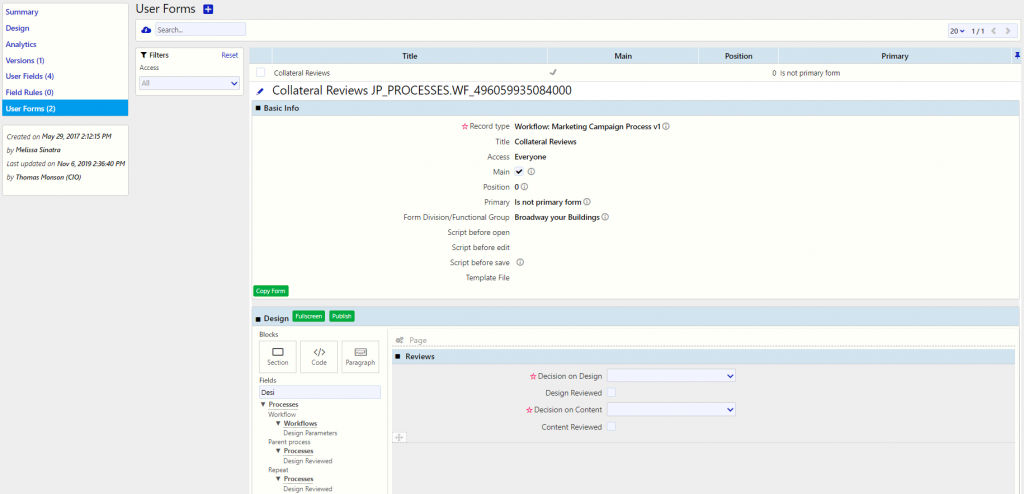
Explore Comidor Low-Code Automation Platform