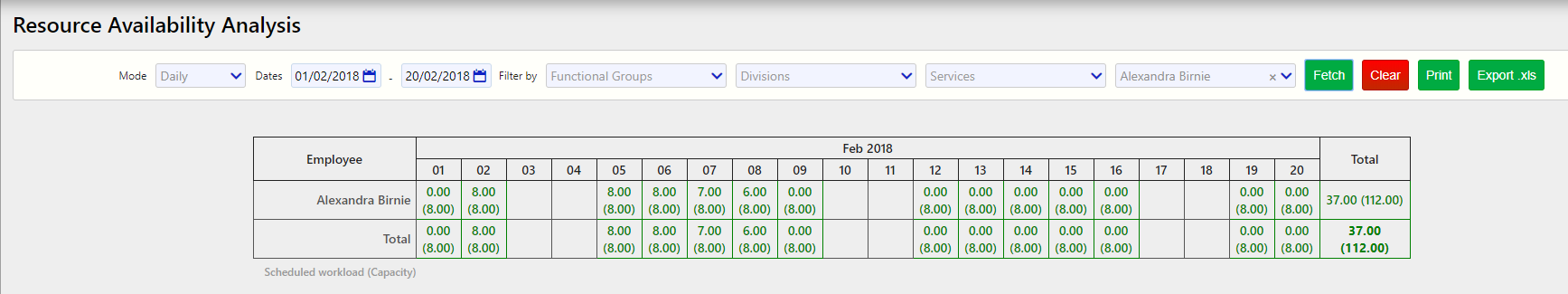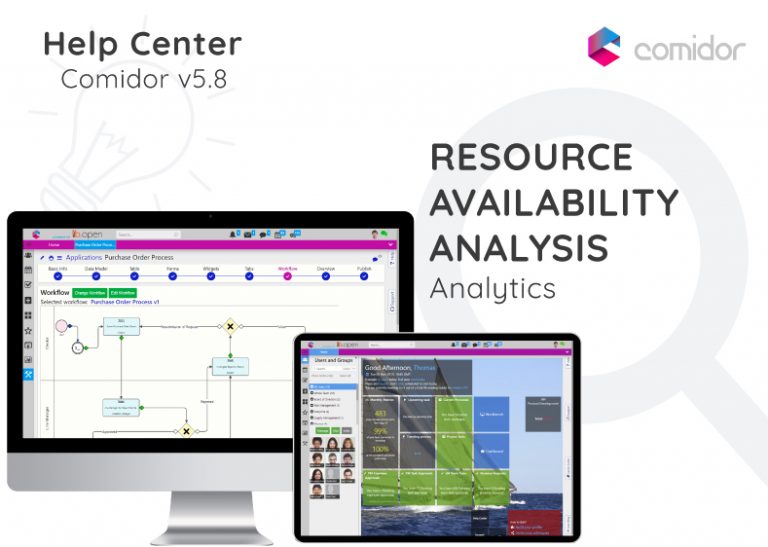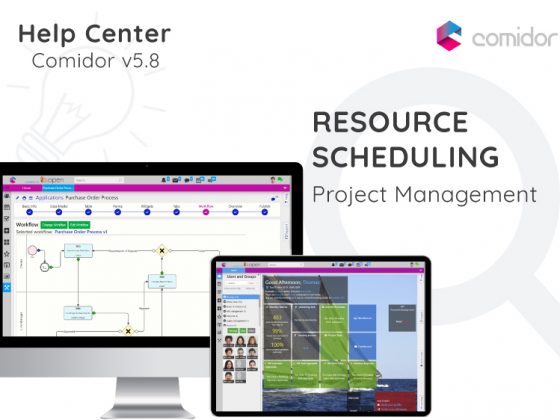Resource Availability Report helps Manager(s)/Resource Manager(s) to be aware of their Personnel workload in order to Approve or not Personnel booking requests.
To access the Resource Availability Report:
- Go to Modules Menu Icon > Project Management > Approvals> Personnel Booking Approvals. Then click inside in Resource Availability Report. Alternatively, go to Modules Menu Icon >Reports & Analytics > Analytics > Resource Availability Analysis.
It is also available through People Dashboard in the Actions button.
- Select the Mode you wish to check Available Hours (Daily, Weekly, Monthly), the Dates range, filter by Functional Group, Division, Services or Employee.
- Click on Fetch Report to get results.
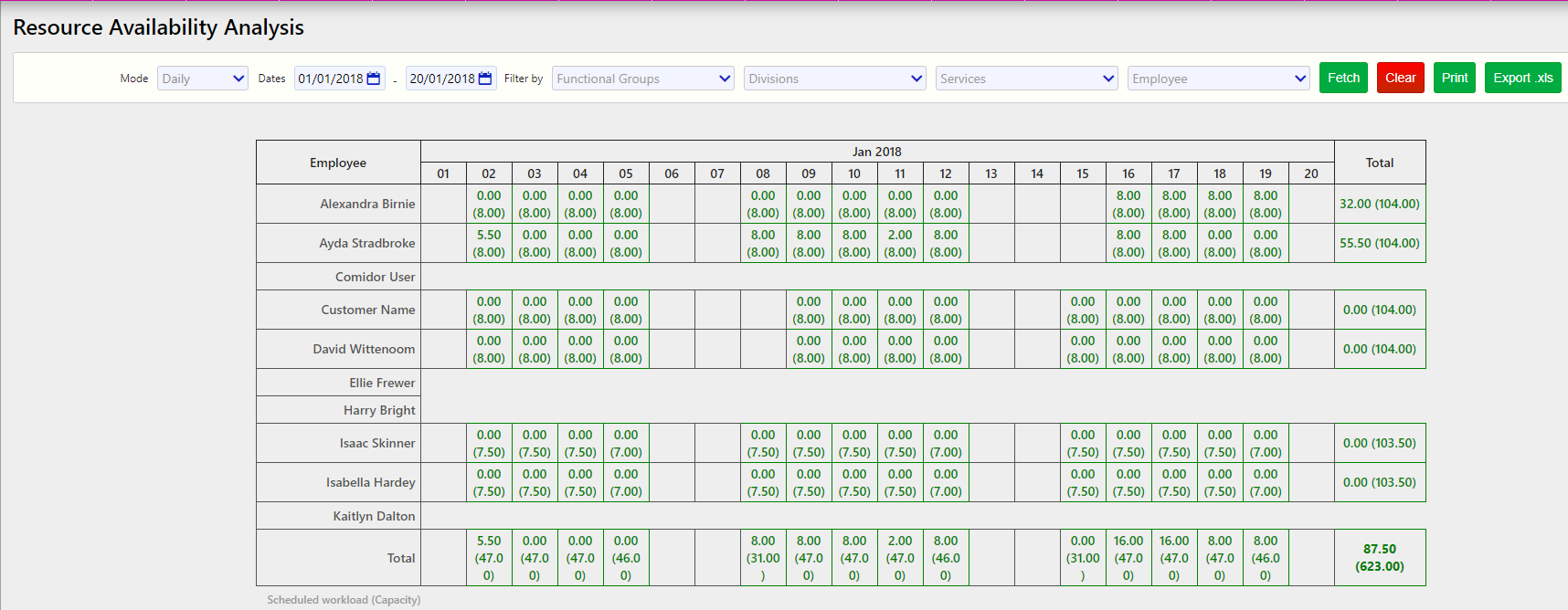
In the results displayed, you have the following information available:
- The already booked hours for that Date/Week/Month that have been assigned and approved for the Personnel from the Project Manager and Resource Manager, respectively. Hover your mouse above them to view how many hours are populated in each Project.
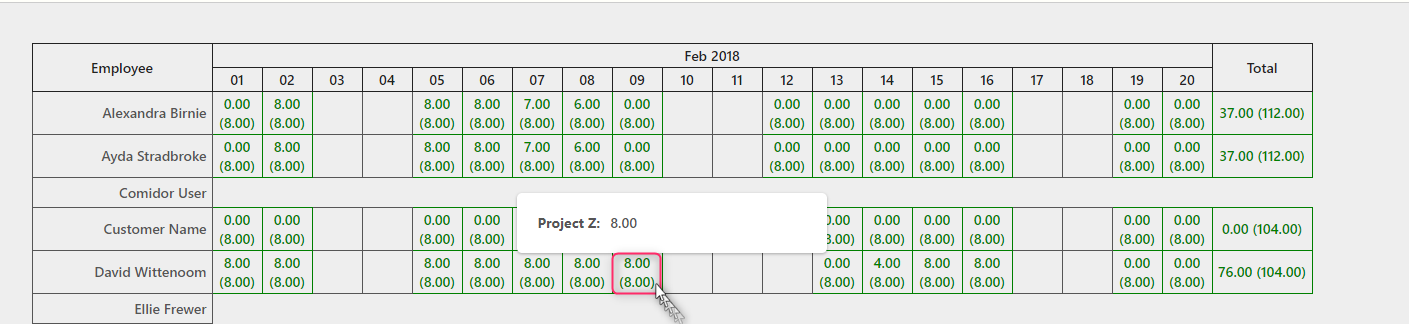
- The available hours, inside the brackets (), for that Date/Week/Month, which takes into account the user’s Absences and Public Holidays.
- The totals of already booked and available hours per employee or per Date/Week/Month.
- In green, there is the date range, where booked hours are less than the capacity; in red, there is the date range, where booked hours are more than the capacity.