Did you know that customers cite long wait times as the number one frustration when dealing with customer service? It is incredibly annoying when the customer just needs basic support and information and they have to wait longer than five minutes. While many have the patience to wait, some customers completely stop doing business with brands because of a bad customer service experience.
Large corporations, with their large customer support teams, have no problem meeting their clients’ needs. But what about growing businesses with limited staff? Or with self-employed individuals who support their clients on their own? How do you keep up with a growing business?
 In the early stages of a life coach’s journey, for example, they often run their business alone. Aside from having a life coach certification, they also take care of multiple clients with different schedules. How can they focus on their business when they are busy answering questions and fulfilling requests all day?
In the early stages of a life coach’s journey, for example, they often run their business alone. Aside from having a life coach certification, they also take care of multiple clients with different schedules. How can they focus on their business when they are busy answering questions and fulfilling requests all day?
Automated customer service solves this dilemma without the expensive hassle of hiring new customer service specialists. Not sure where to start with automation? Read these steps on how to automate your customer service system.
Step 1: Create a Well-Structured Knowledge Base
Any customer service automation anchors itself on a thoughtful and well-structured knowledge base.
Even without automation, a knowledge base reduces the workload of your customer service representatives. Instead of searching millions of sources on the Internet, they have a pool of information tailored to your products and services. Links are easily sent to customers who need immediate assistance. In addition, customers usually need assistance immediately when they land on your website. Offering self-service support, such as a knowledge base, reduces the burden on your team. The easier it is for customers to find the information they need, the less likely they are to contact your support staff. When developing a knowledge base, accuracy and structure should be your top priorities. In addition, the resources should be highly visible on your website and other communication channels such as social media.
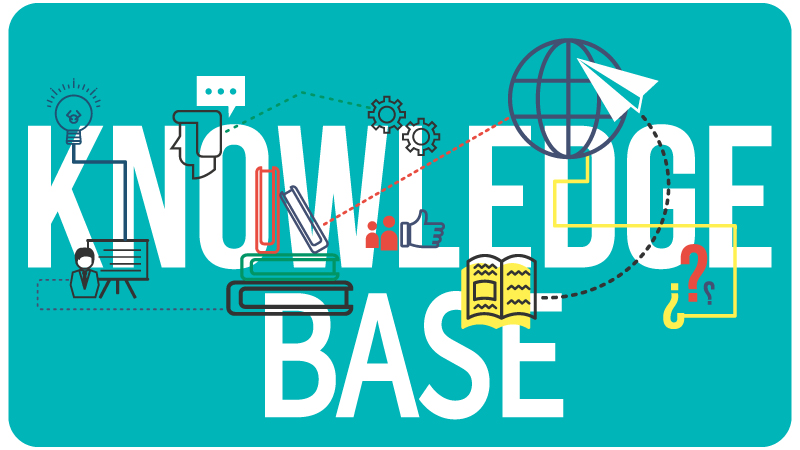
A good example is a widget on your website with a call-to-action that says, “I need help.” It should be placed in an unobtrusive and strategic location on the page. When a visitor clicks on the button, it should take them to your knowledge base. Providing a seamless customer experience not only reduces the demands on your team but also increases customer satisfaction.
Group the most common questions and information right at the top of the knowledge base. Create logical categories so the information is quick and easy to find. Additionally, integrate a search function so that customers have the option to search for specific answers. Images, infographics, videos, guides, and other forms of content are great additions to your knowledge base, in addition to articles. These will meet your customers’ needs faster while increasing engagement.
Step 2: Integrate your knowledge base with the chat support system
Now that you have a robust resource center, connect it to your existing customer service channels like chat support. Modern support chat platforms typically offer integration with information sources. Once integrated, searching for support is much more seamless, as your customers only need to search for answers within your website’s chat window. Also, install a chatbot to handle the interaction with your customers. This high-tech tool automatically initiates conversations, analyses the customer’s request in real-time, and provides relevant information using your knowledge base. Similarly, chatbots are an integral part of social media automation. They answer posts, direct messages, and other customer-related concerns without leaving your social media company page. Chatbots are great at handling simple requests. They allow you to provide lightning-fast answers to your customers without the need for your team members to intervene.
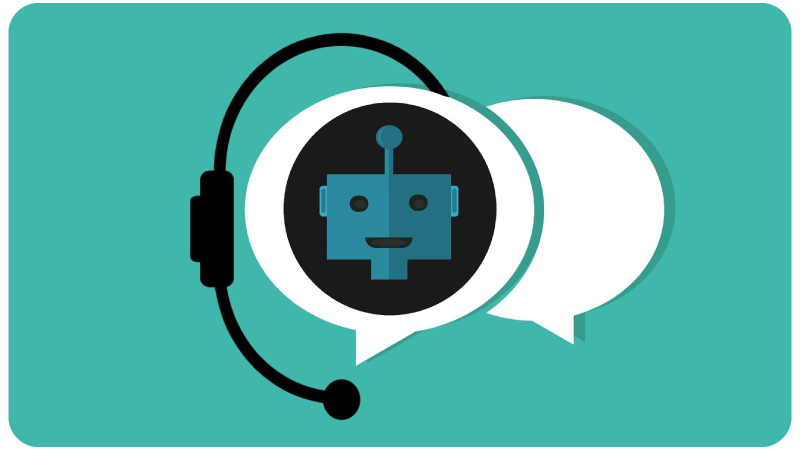
Even when using a software platform, it is important that every employee has access to important information in order to do their job efficiently and effectively. A chatbot can have a huge impact on how your employees experience their day-to-day work. It can support them in a more natural, engaging, and ultimately human way.
How does Leia, Comidor’s AI-powered assistant, work?
The chatbot retrieves data from a knowledge base and delivers information instantly to end-users. Create your own knowledge base, to serve as a central repository for all the information your chatbot needs to support your employees and answer questions.
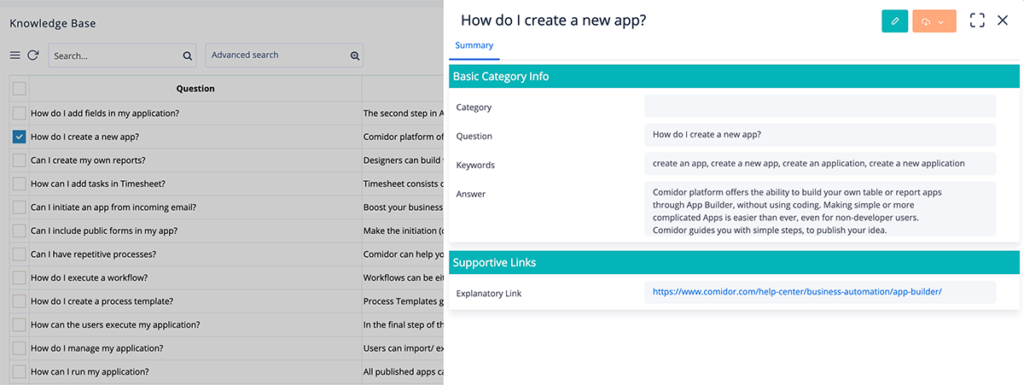
Step 3: Develop an Automated Ticket Routing System
Although chatbots and similar apps are making rapid progress, they are still limited to handling basic concerns and inquiries. Your team should still be handling complicated problems. Automation plays an important role in creating an efficient ticket routing system, which is especially important if you have a growing customer base. Ticket routing is the processing of assigning a customer issue to the right department or agent. This approach reduces transfers between agents and departments that increase wait time. Once the customer has exhausted all the assistance offered by the chatbot, the system can automatically route their concern to the team that specialises in that issue.
For example, sales inquiries go directly to your sales or marketing staff and product-related questions to your support team. Instead of manually handling a bunch of requests and assigning them to the next available agent, it’s better to set up routing workflows that automatically assign tickets based on criteria. Use different routing rules and filters such as language, country, product, and topic. Also, set up rules to reject irrelevant tickets in case of spam.
Comidor Low-Code and Automation Platform strengthens your customer service by automating complex requests using Artificial Intelligence and Machine Learning (ML). By following these steps, you can improve the process of managing customer requests and deliver an exceptional customer experience:
- Add Comidor public forms to your website and automatically trigger customer inquiry processes.
- Use ML text classification models to classify requests into problem categories and AI to identify and categorise the opinions expressed in the customer request details
- Use various business rules to prioritise the request and define the responsible department to handle and resolve the ticket
- Automate all process steps by building a workflow that orchestrates all customer requests
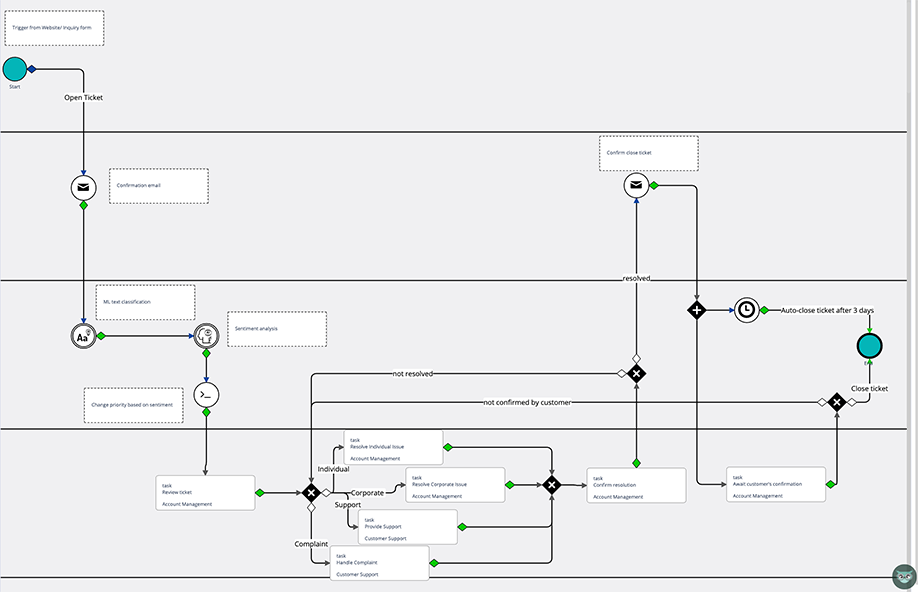
If you have high-value customers, an automated ticket routing system will ensure that the right customer service representative handles all their concerns. While most changes happen in the background, setting up such a system will greatly improve your customers’ experience. They won’t have to deal with being passed around with no concrete solution to their problem.
What’s next?
Creating a knowledge base, integrating with your chat support system, and setting up an automated routing workflow are just the beginning in automating your customer service. Create automated follow-ups like chat surveys, email feedback forms, and similar messages. This way, you can collect data to analyse, especially to determine your customers’ opinions. You can even ask for email, name, and phone number at the beginning of the chat interaction, which is great for generating leads.
Additionally, most chatbot systems offer analytics that gathers information from interactions and conversations with the system. The insights from the data will highlight areas for improvement and identify problem areas. Automation can also be easily extended to email support systems. Set up processes that automatically generate tickets when emails are received from the customer. Just like chat support, you can use your ticket routing system here to centralise your text-based support operations. Your knowledge base is also critical to developing automated email support.
Fortunately, you don’t need to learn artificial intelligence or programming to establish automation in your business processes. Many automation and customer support solutions have built-in no-code or low-code capabilities that allow you to create custom automated workflows and processes.
Customer Support for Logistics
Customer Support for Logistics





