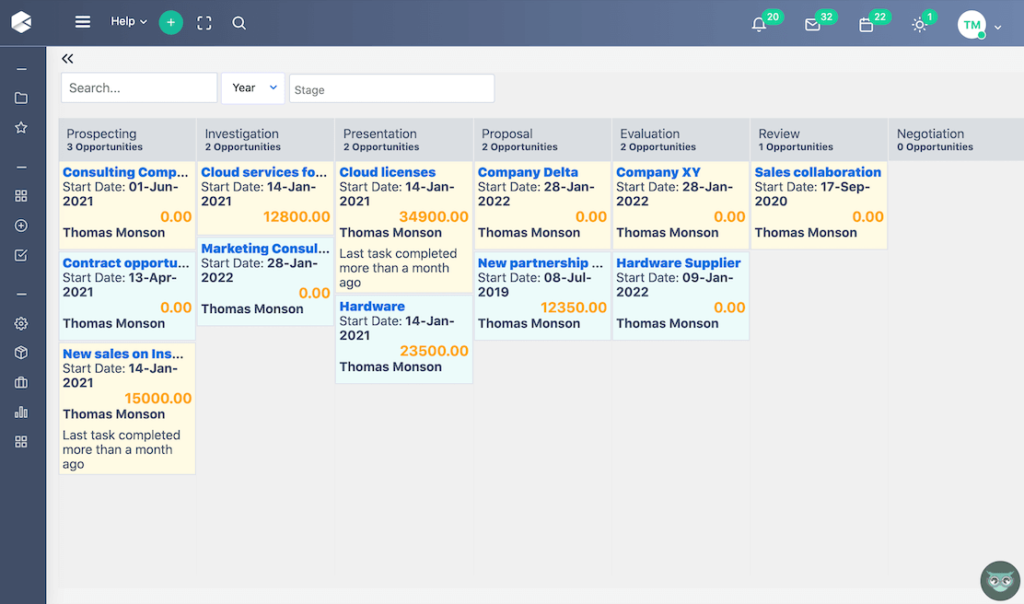
Support your people and your sales department. Comidor Sales Automation software is designed to significantly reduce the sales cycle by empowering your talented people with a 360° customer view.
What is Sales Automation
Sales Automation software automates repetitive, manual tasks of demanding and time-consuming sales processes.
Common aspects of sales, that can be automated with sales automation tools include but are not limited to prospecting, lead management, lead nurturing, opportunity creation, and customer acquisition. Sales Automation tools help companies of any size, from startups that need to scale quickly, to established companies that want to increase the number of deals they close, and large organizations with complex sales cycles.
More specifically, sales automation software helps businesses:
- streamline and automate sales processes
- manage end-to-end the sales cycle
- complete repetitive sales cycles successfully
- have a more clear picture of the sales pipeline
When combined with workflow automation, your sales automation software transforms the way you manage sales, you close fruitful deals, and grow your business.
What is Sales Automation
Sales Automation software automates repetitive, manual tasks of demanding and time-consuming sales processes.
Common aspects of sales, that can be automated with sales automation tools include but are not limited to prospecting, lead management, lead nurturing, opportunity creation, and customer acquisition. Sales Automation tools help companies of any size, from startups that need to scale quickly, to established companies that want to increase the number of deals they close, and large organizations with complex sales cycles.
More specifically, sales automation software helps businesses:
- streamline and automate sales processes
- manage end-to-end the sales cycle
- complete repetitive sales cycles successfully
- have a more clear picture of the sales pipeline
When combined with workflow automation, your sales automation software transforms the way you manage sales, you close fruitful deals, and grow your business.
Comidor Sales Automation provides all the tools to initiate and complete repetitive sales cycles successfully
- Accounts/Clients/ Partners/ Suppliers/ Competitors are all managed with Comidor Sales Automation, in one rich user interface, with detailed past activity, notes, documents, email threads, and sales processes, all in one place.
- Contacts, one of the most important stakeholders in your B2B or B2C sales plan, are interactively identified, linked, and presented along with their proper lead or opportunity.
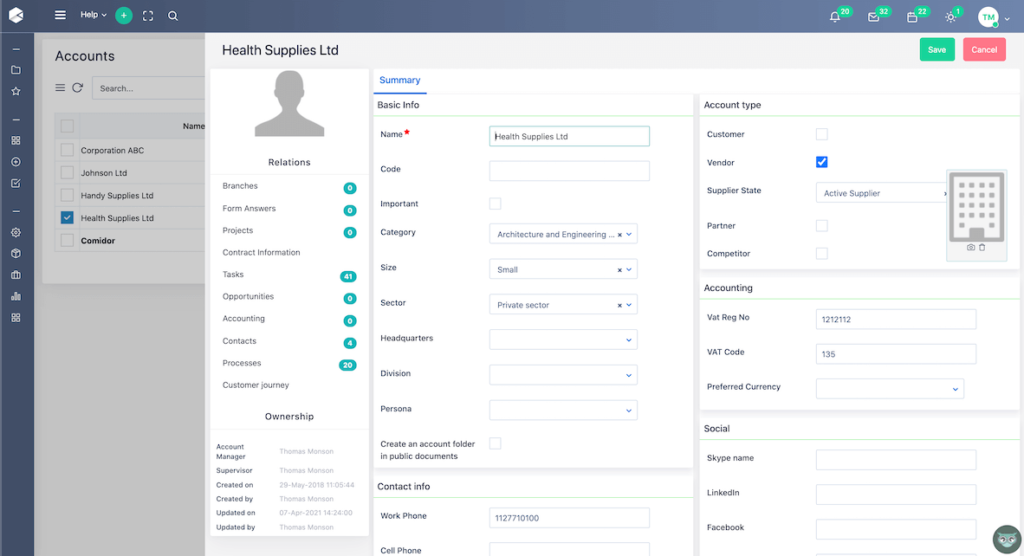
Comidor Sales Automation provides all the tools to initiate and complete repetitive sales cycles successfully
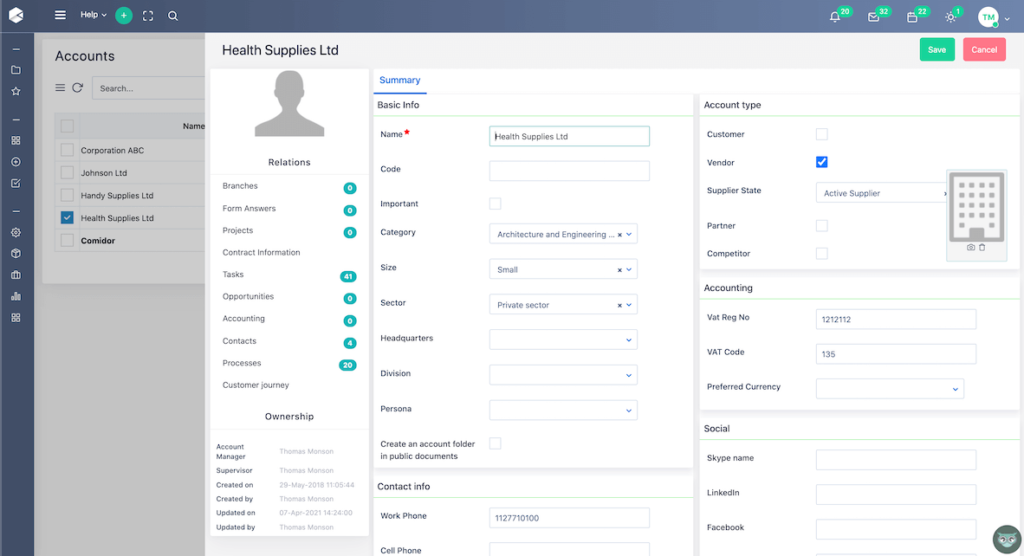
- Accounts/Clients/ Partners/ Suppliers/ Competitors are all managed with Comidor Sales Automation, in one rich user interface, with detailed past activity, notes, documents, email threads, and sales processes, all in one place.
- Contacts, one of the most important stakeholders in your B2B or B2C sales plan, are interactively identified, linked, and presented along with their proper lead or opportunity.
Getting started with Sales Automation?
Getting started with Sales Automation?
Build your powerful, highly conversional Comidor sales funnel
The sales funnel is a system that helps businesses to manage the process of turning a prospect into a customer. It starts by attracting potential customers with sales and marketing campaigns and then converting them into leads. The next step is to turn these leads into opportunities and finally, close the deal.
Comidor offers the ability to users to use different types of records depending on the stage of the sales funnel.
The first stage is creating a new lead record, as a result of presales activities and campaigns. When an opportunity arises, sales representatives can link and associate the lead to the new opportunity.
Users have an instant overview of the opportunity details as it moves forward to the next opportunity stage. In case the opportunity closes successfully (closed-won stage), salesmen convert the lead to a contact and an account.
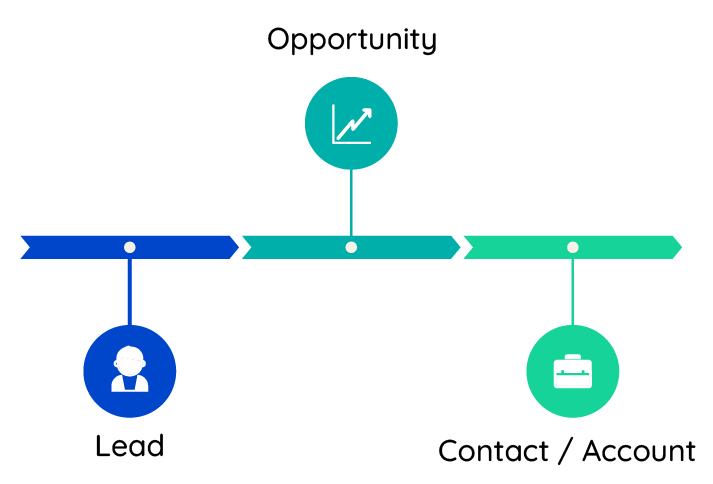
Build your powerful, highly conversional Comidor sales funnel
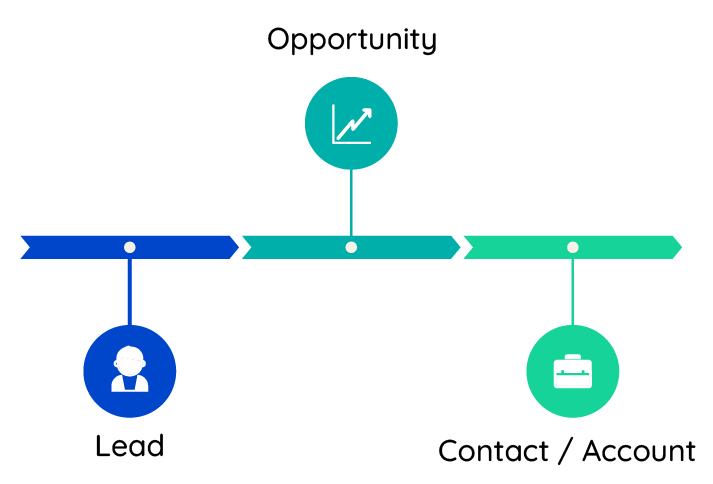
The sales funnel is a system that helps businesses to manage the process of turning a prospect into a customer. It starts by attracting potential customers with sales and marketing campaigns and then converting them into leads. The next step is to turn these leads into opportunities and finally, close the deal.
Comidor offers the ability to users to use different types of records depending on the stage of the sales funnel.
The first stage is creating a new lead record, as a result of presales activities and campaigns. When an opportunity arises, sales representatives can link and associate the lead to the new opportunity.
Users have an instant overview of the opportunity details as it moves forward to the next opportunity stage. In case the opportunity closes successfully (closed-won stage), salesmen convert the lead to a contact and an account.
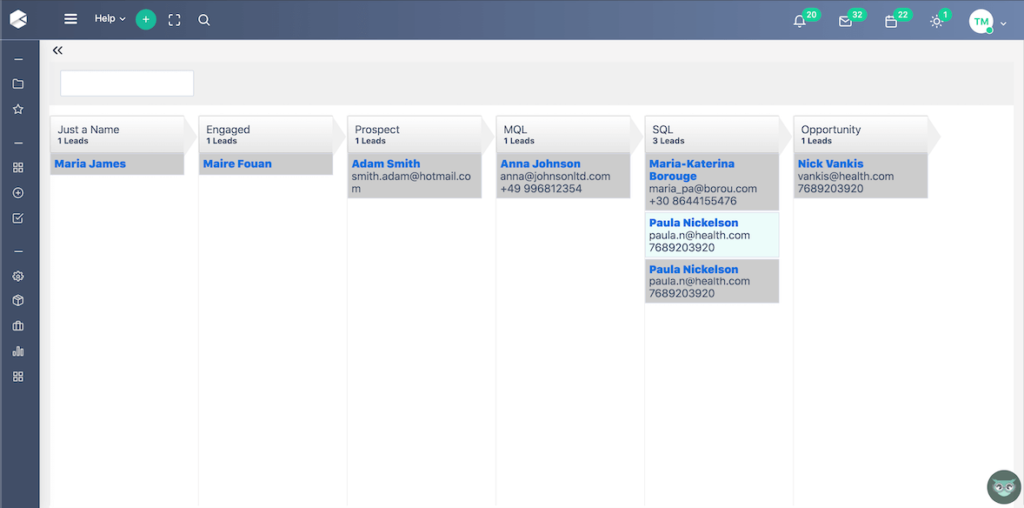
Lead Management & Pipelines
- Create complete profiles for your leads and closely monitor your potential deals, set targets and deadlines, assign and prioritize tasks, send proposals and analyze the competition.
- Prioritize your actions and focus on your potential clients by using the pipeline functionality.
- Identify all the necessary steps that upgrade a lead into an opportunity.
- Decide and classify which stages of the sales process require greater attention, by focusing and channeling your team’s productivity, towards sales cycle optimization.
Lead Management & Pipelines
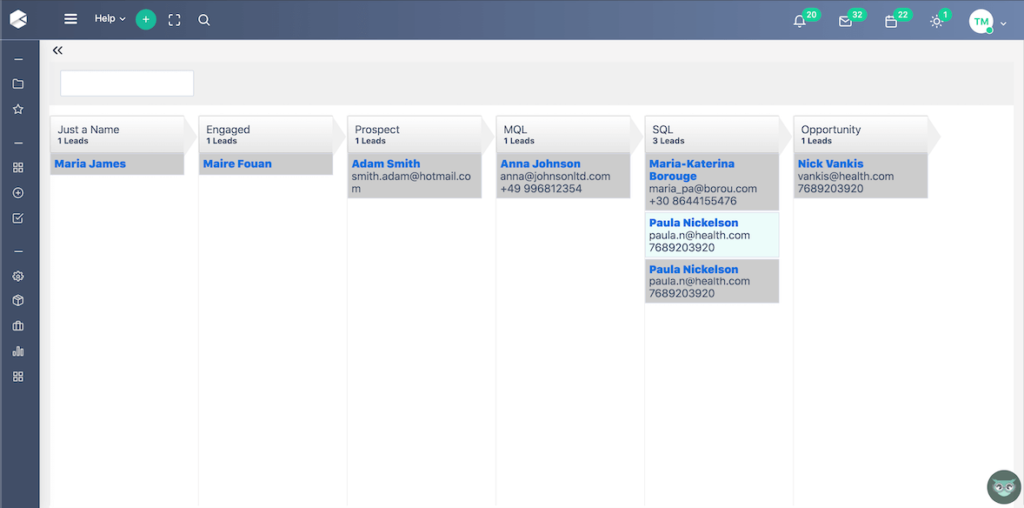
- Create complete profiles for your leads and closely monitor your potential deals, set targets and deadlines, assign and prioritize tasks, send proposals and analyze the competition.
- Prioritize your actions and focus on your potential clients by using the pipeline functionality.
- Identify all the necessary steps that upgrade a lead into an opportunity.
- Decide and classify which stages of the sales process require greater attention, by focusing and channeling your team’s productivity, towards sales cycle optimization.
Boost impact on sales by automating your lead generation and management activities!
Boost impact on sales by automating your lead generation and management activities!
Create Profitable Opportunities
- Create opportunities by converting Leads to Accounts, with all collected data transferred safely during the conversion.
- Monitor the tasks associated with your opportunities or accounts (customers, vendors, and partners) in a timesheet view. Filter opportunities and accounts by status, tasks by type and state, and get a meaningful visualization of the workload related to each of your entities.
- Complete sales process including quotation, proposal, and contract management as well as ordering and billing, all powered by workflow automation and Low-Code capabilities.
- Take full advantage of the powerful built-in sales reports and analytics. Use the Pipeline Chart to compare won opportunities vs lost ones. Check Sales Funnel Chart to review the sales process.
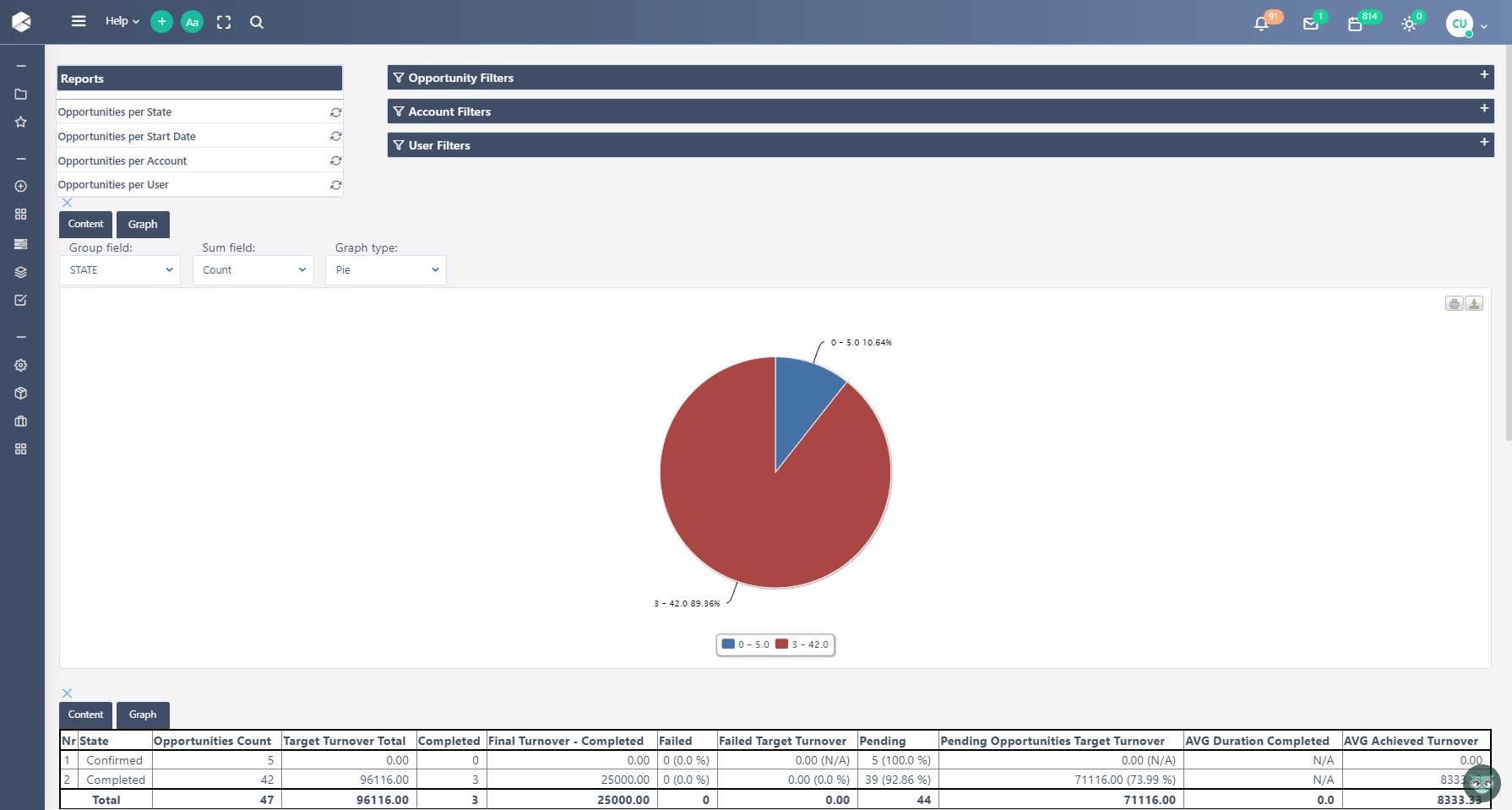
Create Profitable Opportunities
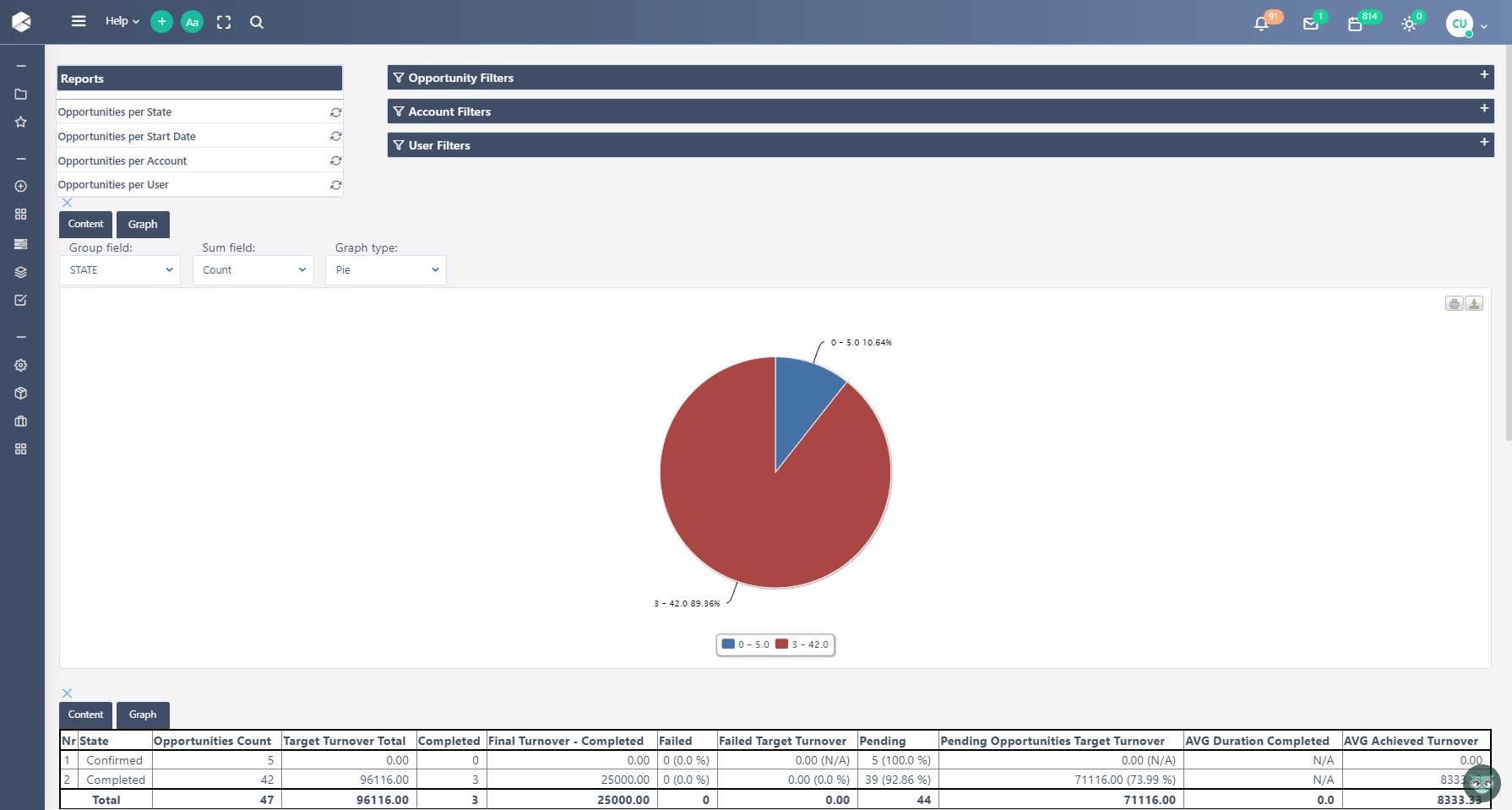
- Create opportunities by converting Leads to Accounts, with all collected data transferred safely during the conversion.
- Monitor the tasks associated with your opportunities or accounts (customers, vendors, and partners) in a timesheet view. Filter opportunities and accounts by status, tasks by type and state, and get a meaningful visualization of the workload related to each of your entities.
- Complete sales process including quotation, proposal, and contract management as well as ordering and billing, all powered by workflow automation and Low-Code capabilities.
- Take full advantage of the powerful built-in sales reports and analytics. Use the Pipeline Chart to compare won opportunities vs lost ones. Check Sales Funnel Chart to review the sales process.
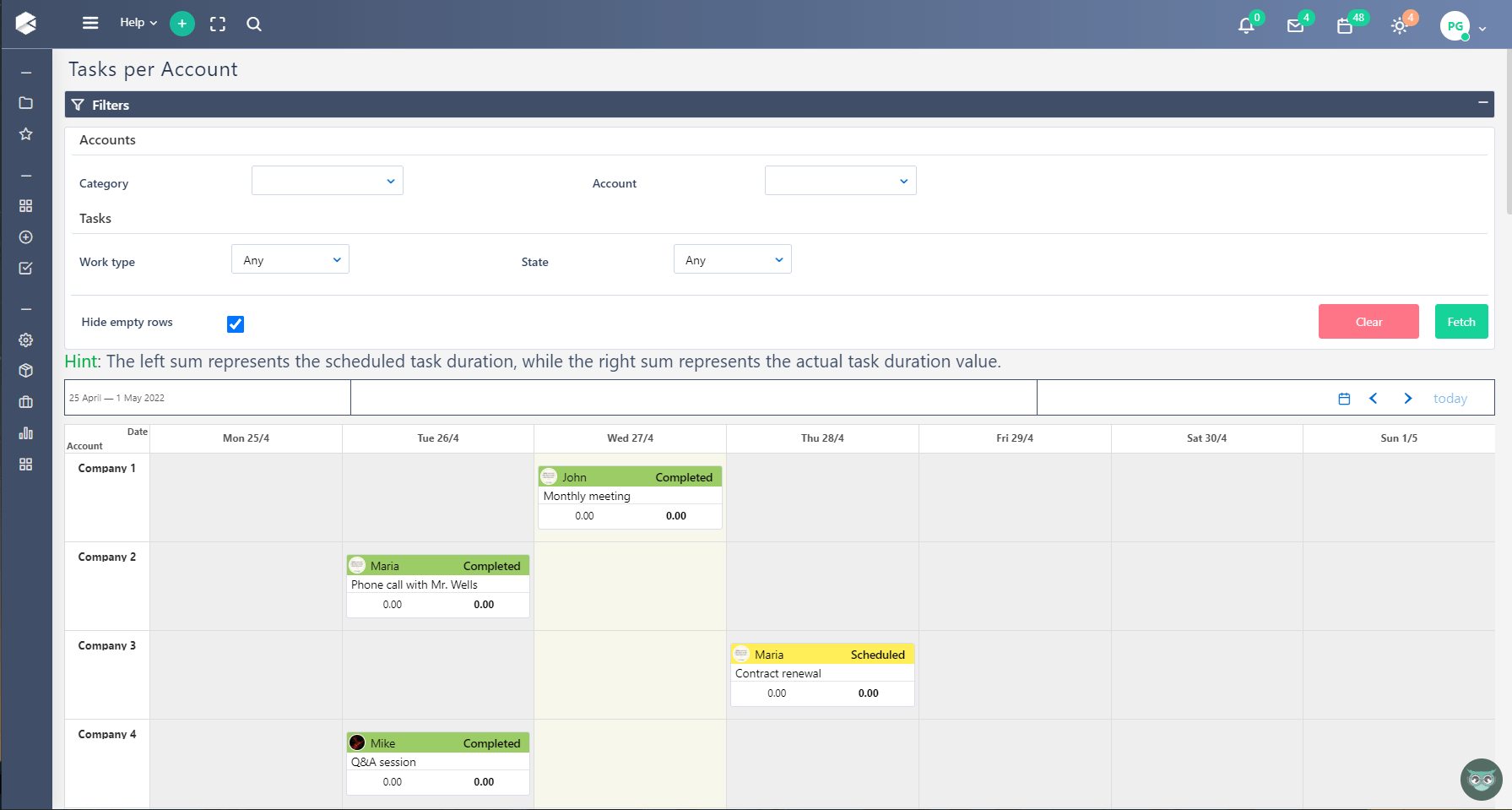
Boost your Sales Automation
- Analyze data streams available over the full sales cycle, including approach, conversion, and acquisition of clients.
- Create and manage tickets with Comidor’s Ticketing system, and monitor the progress of their resolving path.
- Create account timecards to display employees’ time spent on each task added to an account. Apply filters and view only the workload you want, based on account or task criteria (category, name, work type, task current state).
- List and categorize your products and services and maintain pricing lists.
- Monitor all contracts information in one place, send alerts and automatically assign tasks to issue invoices.
Boost your Sales Automation
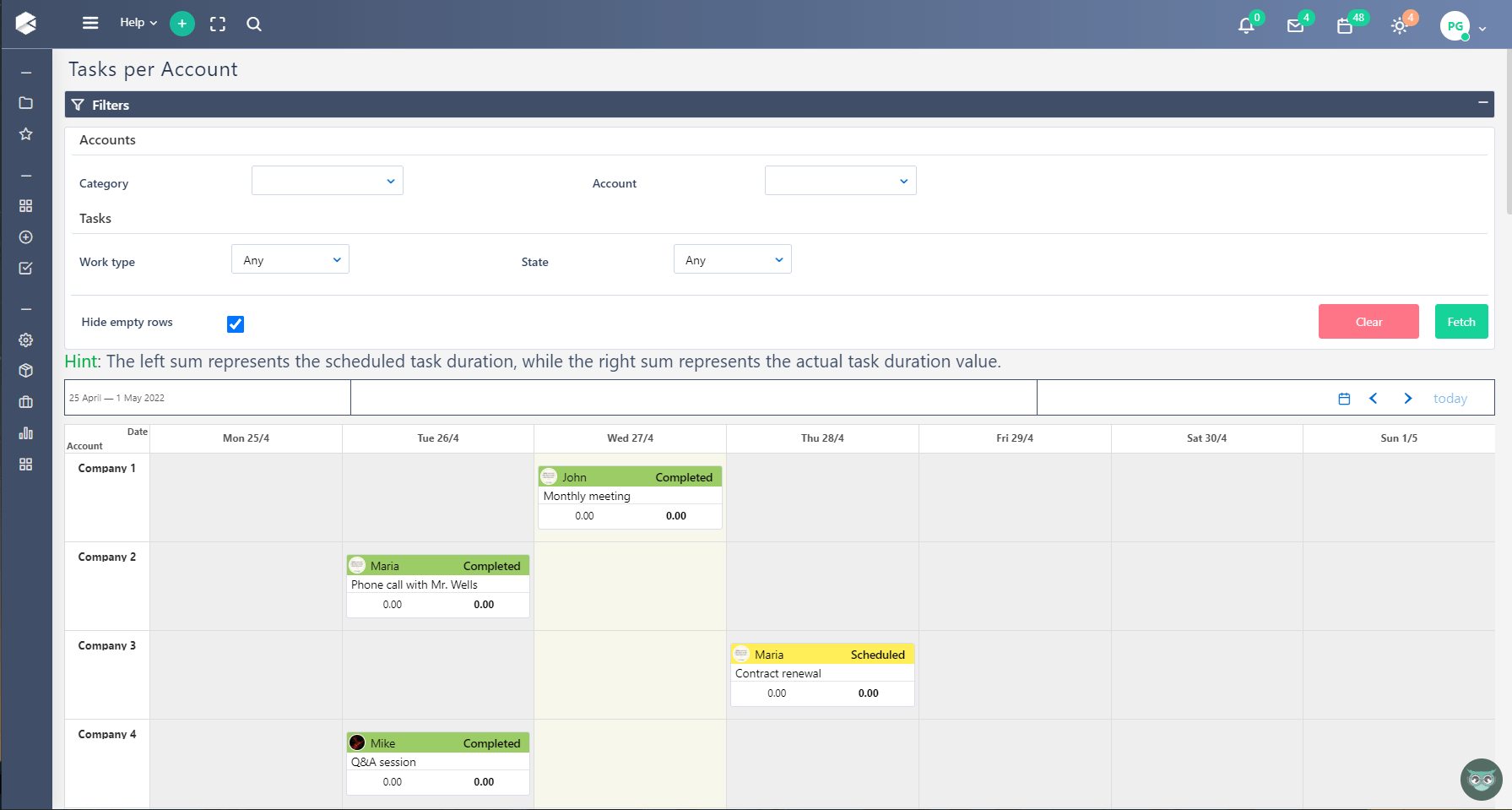
- Analyze data streams available over the full sales cycle, including approach, conversion, and acquisition of clients.
- Create and manage tickets with Comidor’s Ticketing system, and monitor the progress of their resolving path.
- Create account timecards to display employees’ time spent on each task added to an account. Apply filters and view only the workload you want, based on account or task criteria (category, name, work type, task current state).
- List and categorize your products and services and maintain pricing lists.
- Monitor all contracts information in one place, send alerts and automatically assign tasks to issue invoices.
Need to ensure Sales Automation success?
Need to ensure Sales Automation success?
Sales Automation with Workflows
- Build process-enabled apps with workflows that incorporate capabilities to edit, update and delete records from any linked table of leads, contacts, accounts, or contracts.
- Create custom report apps and present specific data for your sales cycle based on your criteria.
- Combine the Opportunities core unit with a workflow to orchestrate all sales cycle steps. Alternative paths, automated alerts and emails, as well as SLAs can be included in the workflow to enhance sales automation.
- Take advantage of the File Reader workflow component to import leads/contacts/accounts to the system by uploading a CSV file with all the data.
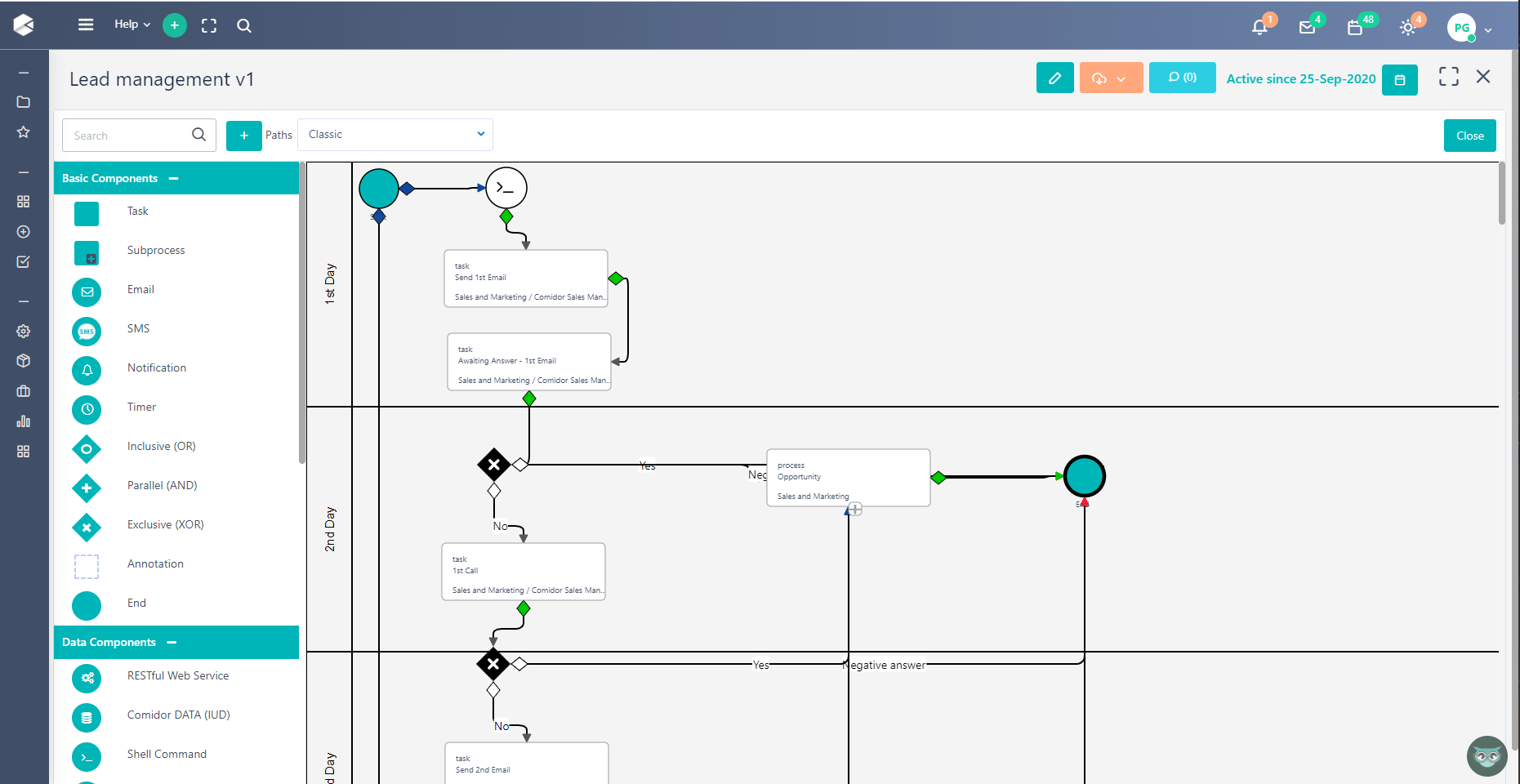
Sales Automation with Workflows
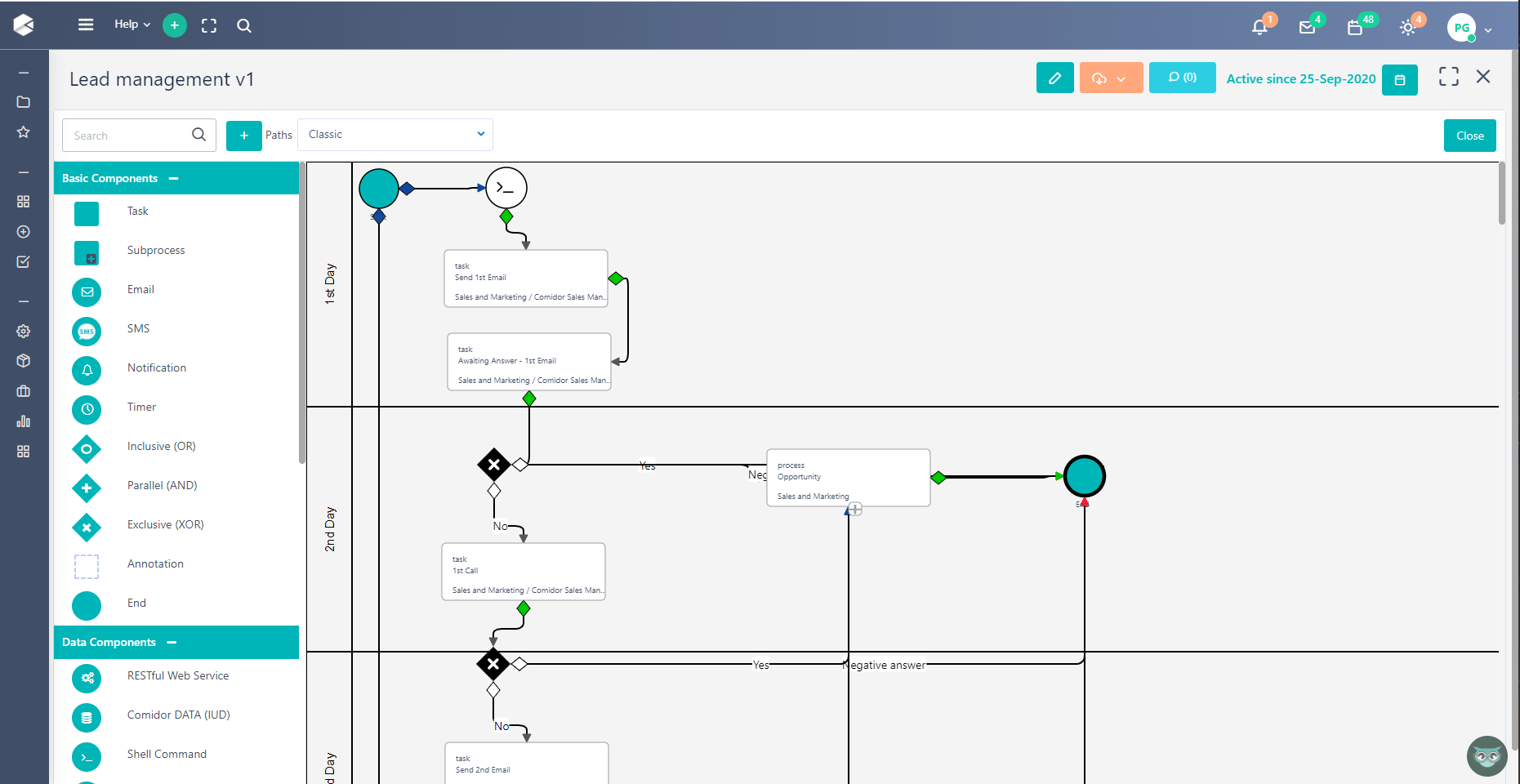
- Build process-enabled apps with workflows that incorporate capabilities to edit, update and delete records from any linked table of leads, contacts, accounts, or contracts.
- Create custom report apps and present specific data for your sales cycle based on your criteria.
- Combine the Opportunities core unit with a workflow to orchestrate all sales cycle steps. Alternative paths, automated alerts and emails, as well as SLAs can be included in the workflow to enhance sales automation.
- Take advantage of the File Reader workflow component to import leads/contacts/accounts to the system by uploading a CSV file with all the data.
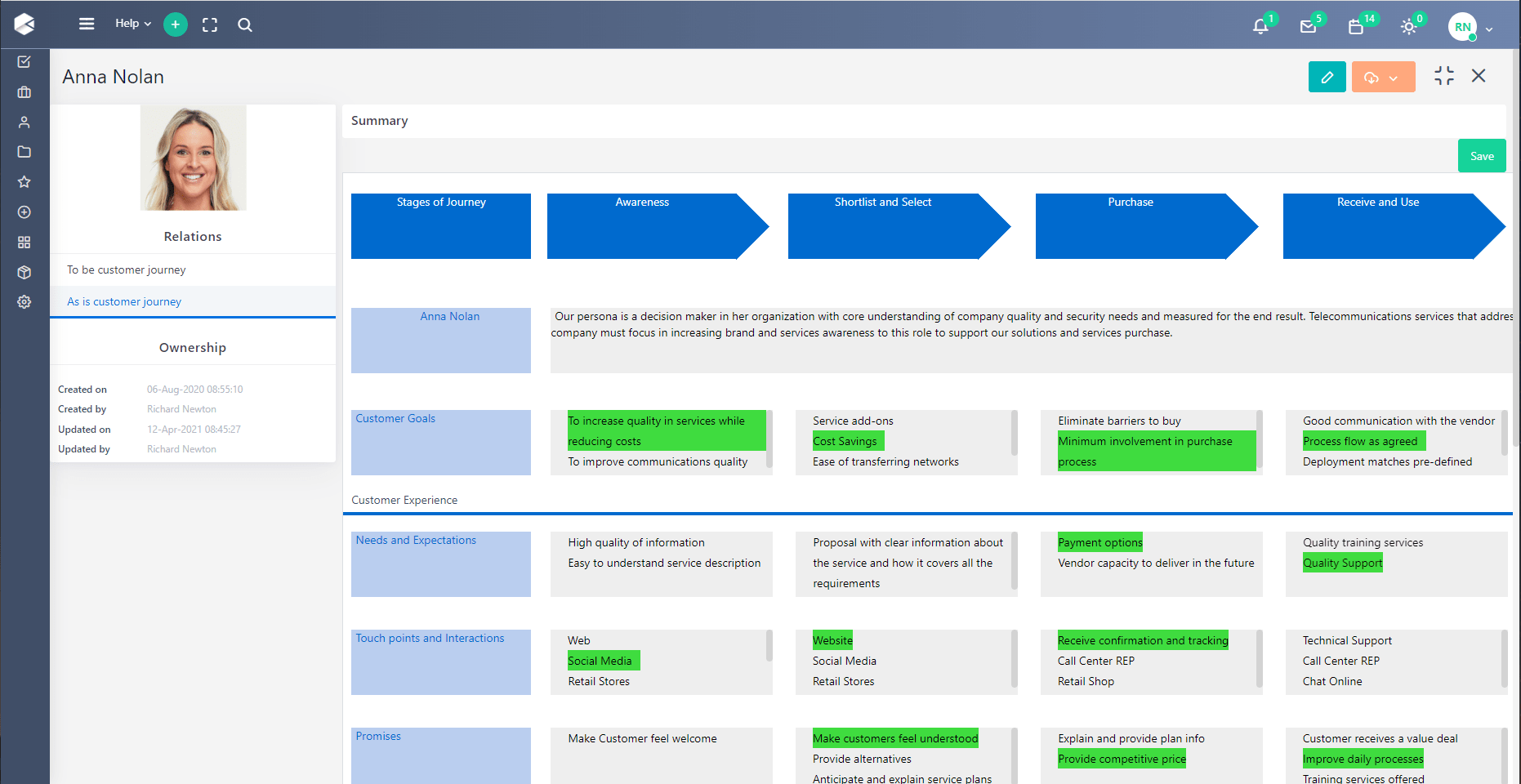
Control your Customer’s Journey
- Create and visualize effective customer journey maps, build personas and define their goals, expectations, and promises.
- List out all the touchpoints and interactions throughout the customer journey stages.
- Use the as-is customer journey map to present the current state of your customer’s journey and visualize the end-to-end customer experience of your clients in the to-be customer journey map.
Control your Customer’s Journey
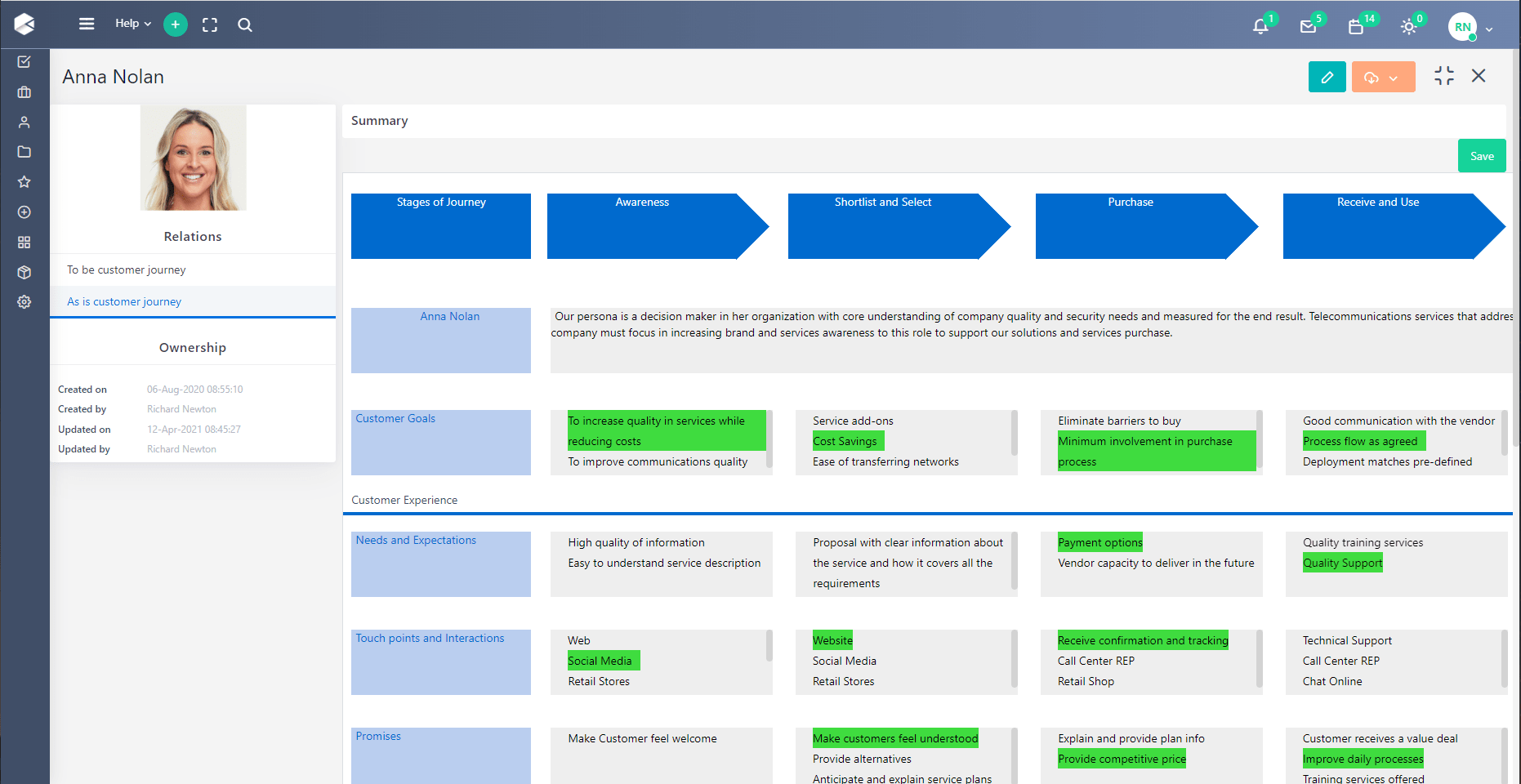
- Create and visualize effective customer journey maps, build personas and define their goals, expectations, and promises.
- List out all the touchpoints and interactions throughout the customer journey stages.
- Use the as-is customer journey map to present the current state of your customer’s journey and visualize the end-to-end customer experience of your clients in the to-be customer journey map.
Campaign Planning, Execution & Monitoring
- Target specific market segments with the use of sophisticated filters (geographical, industry sector, seniority, etc.).
- Collect valuable engagement and conversion metrics so that your next sales campaign is even more successful.
- Eliminate repetitive tasks by using Campaign templates.
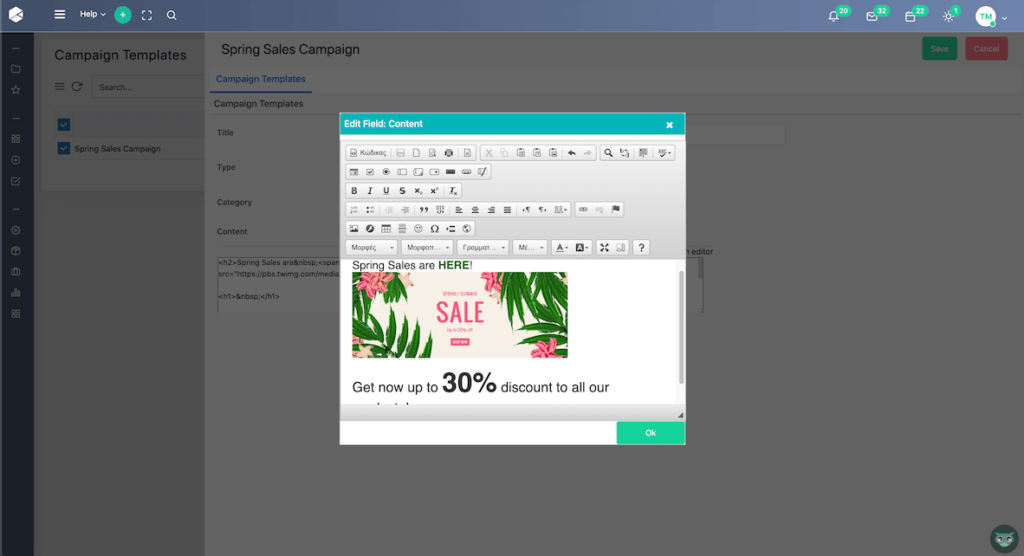
Campaign Planning, Execution & Monitoring
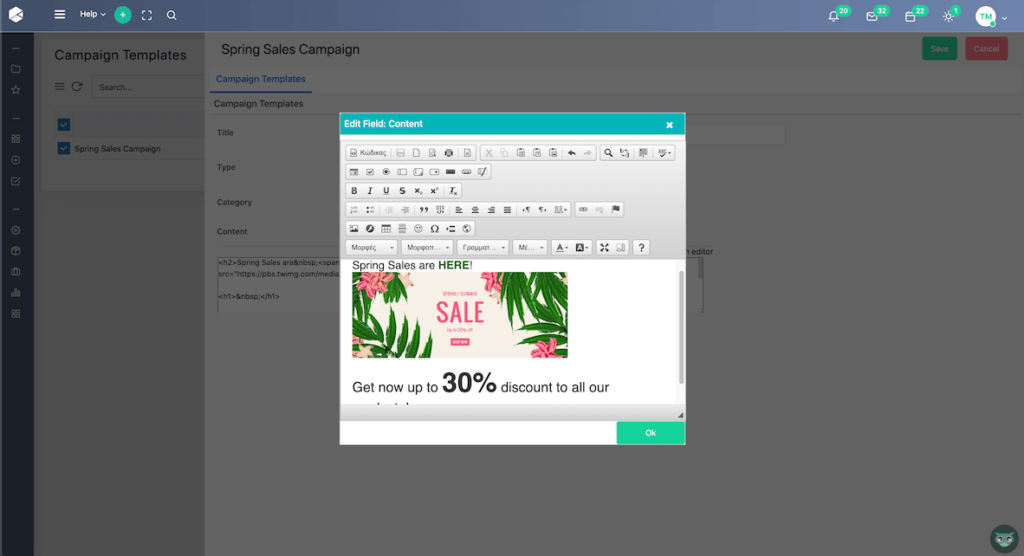
- Target specific market segments with the use of sophisticated filters (geographical, industry sector, seniority, etc.).
- Collect valuable engagement and conversion metrics so that your next sales campaign is even more successful.
- Eliminate repetitive tasks by using Campaign templates.
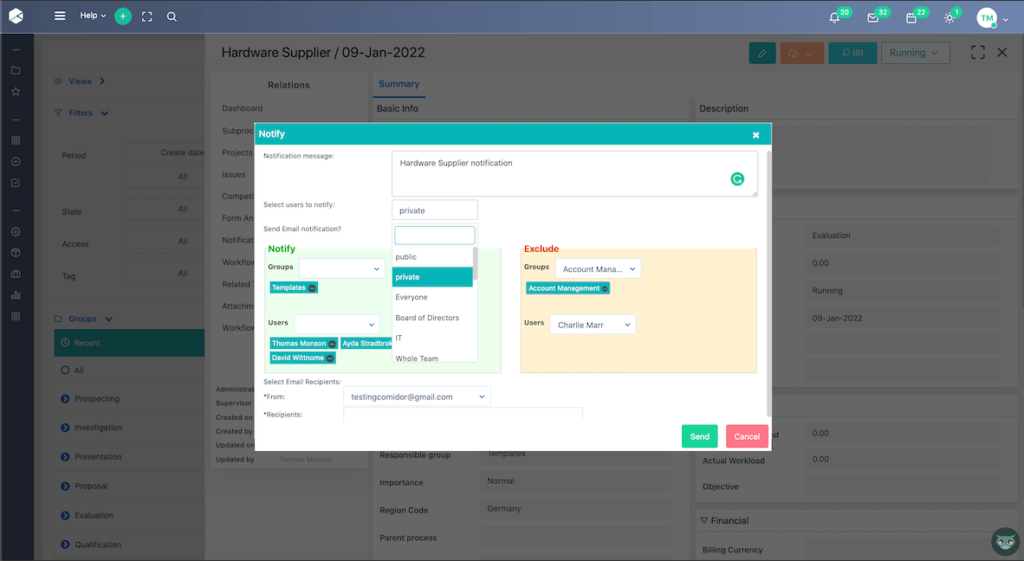
Collaborative Environment with Smart Notifications
- Take advantage of the integrated enterprise collaboration tools, to keep in contact with your sales peers, easily and quickly.
- Use the quick notification tool to promptly alert your peers.
- Choose whether you need to notify the user(s) and group(s), while having the option to exclude members of a group.
- Choose whether to notify non-Comidor users by adding the recipient’s e-mail.
- Subsequently, define the level of privacy of your notification (private, public, etc.)
Collaborative Environment with Smart Notifications
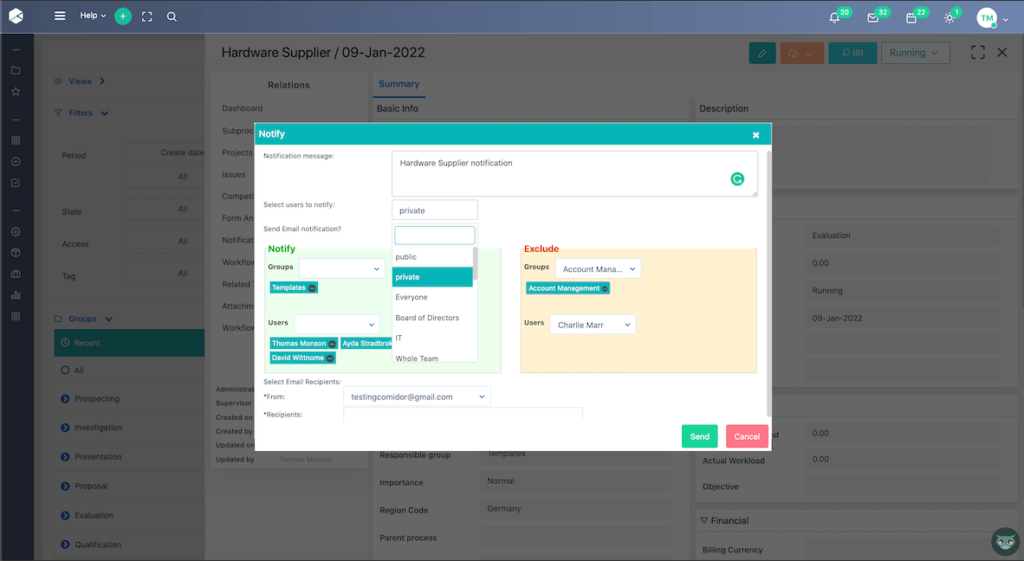
- Take advantage of the integrated enterprise collaboration tools, to keep in contact with your sales peers, easily and quickly.
- Use the quick notification tool to promptly alert your peers.
- Choose whether you need to notify the user(s) and group(s), while having the option to exclude members of a group.
- Choose whether to notify non-Comidor users by adding the recipient’s e-mail.
- Subsequently, define the level of privacy of your notification (private, public, etc.)

