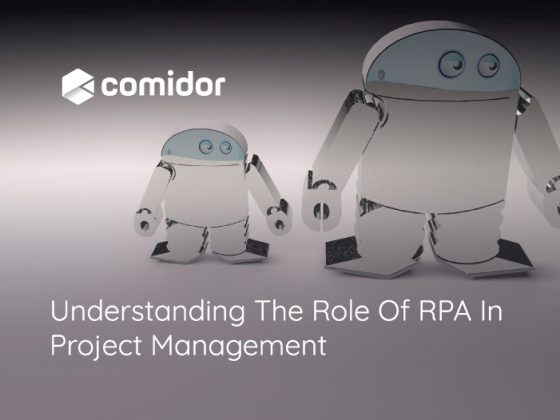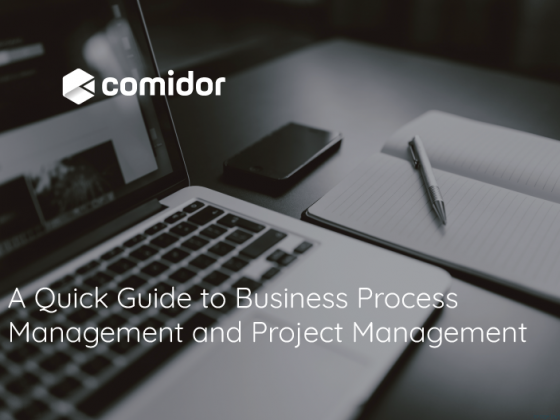In today’s business environments, project management is essential for the success of any organization over a wide range of products and industries. Everything from building projects to software development to music and film releases, project management plays an integral part. A project manager must be able to research, plan, organize, maintain, and manage the time, budget, and resources necessary to reach a project’s goals and project milestones to completion. It also falls within the scope of the project manager to avoid risks that might derail the project.
Automation for Project Managers
Project managers now have at their disposal many tools that can help them manage tasks they didn’t have even a few years ago.
Today’s project managers have access to various technologies on a computer or through smartphone apps, including those which use artificial intelligence. These technologies help project managers perform repetitive tasks without having to dedicate more time and resources to them. The result is a systematic way to keep projects organised, and on track.
Regular emails and communication, for example, can be completely automated. Project meetings can be scheduled with notifications sent out to participants regularly with an email follow-up tool. Other project management tools can help managers keep track of mileage and overhead expenses by scanning and keeping a running total of receipts, and orders. Automation can also track deliverables such as product procurement statuses and also keep customers, team members, and stakeholders abreast of the project. Moreover, they can inform them of roadblocks and other issues that need tackling.
The following are the five necessary steps in project management:
1. Defining a Project
The first milestone of project management is to recognize that a project is worth doing and determining the overall project goal. When proposing a project, the stakeholders and the project manager should have a clear idea of:
- The goals and what the project will accomplish
- Determine expectations of customers, management and stakeholders
- Determine the Project Scope
Much of this stage will be between the project manager, stakeholders, and initial members of the project team. This can include brainstorming meetings, conference calls, and emails.
2. Planning a Project
The next part of project management is to refine further the project scope and how it will be accomplished in terms of necessary tasks, project phases or project milestones, and the activities that are necessary to meet these goals. This is the time in which project managers will:
- Set budgetary considerations in terms of goals, resources, and cost to deliver on time, on budget, and agreed-upon specifications
- Determine the resources necessary to complete the project
- Estimate what it will cost to purchase equipment, materials, as well as hiring and training personnel to work on the project and bring it to a successful conclusion
- Outline considerations such as permits, contracts, the infrastructure needed, risks, and potential issues that could delay your project and estimate the time necessary to address them
There are several software solutions to send out project documents and other necessary communication to appropriate team members.
3. Procurement of Resources
Once project managers have approved the budget and allocated the funds, they place the plan into a visual environment such as Comidor. Then, they show to the project team what tasks they need to perform, who and when they are due.
When this part of a project is automated, it can speed the process of approval. Automation can also give everyone involved a clear picture of their role within a project and the processes needed to complete them in a logical and organized way.
4. Project Execution & Implementation
After launch, it falls to the project manager to keep track of tasks, budgets, and expenses. The project manager informs the team members, stakeholders, and customers abreast of what’s happening during the life of the project. Automating these processes makes these tasks more manageable for the project manager.
For example, you can create email templates to answer questions that arise most often. Microsoft Excel can calculate costs and track progress in the project. Kanban boards and Gantt charts can be created to help project managers and teams plan, prioritize, and schedule project elements and project milestones. These automated tools usually drag and drop so that different aspects of a project can change as circumstances change.
A project manager can also create task lists for individuals and team members to assign tasks, due dates, and updates. Also, a project manager can track the time spent on specific project elements that can affect budgets and schedules.
If issues do arise, a ticket-based tracking tool can alert team members, customers, and stakeholders about the project progress.
During this phase, project managers primarily monitor the schedule and other quality assurance (QA) aspects of the project. If there is a need for any changes, these aspects can be sent out to keep stakeholders, teams, managers, and executives informed about the progress of the project.
5. Closing Down a Project
According to the Project Management Institute’s Global Standard, as outlined in the Project Management Body of Knowledge (PMBOK) Guide, a project comes to a successful conclusion when it meets criteria set out in the initial planning stages. What’s more, it should meet quality controls set out by the project manager and the stakeholders.
The final project milestone, the closing process is a set of tasks performed which complete all activities attached to a project. It’s at this time that a project manager will determine whether the project succeeded or not. Part of this process includes:
- Conducting a post-project review, including successes, failures, and lessons learned
- Release all relevant project documentation to stakeholders, teams, and customers
- Closeout any procurements
If no further change orders or addendums are required, then the last step can be done. This last step refers to obtaining acceptance by the customer or stakeholder to release the project manager and team.
These processes can be automated and made available to create a final report by the project manager. Then, the project manager can send out these reports to everyone connected to the project. This information can also be analyzed and as a reference for any additional projects.
Author Bio:
Micheal Habiger is an experienced content writer and marketer with 6 years of experience. Currently a senior marketing specialist at FollowUpFred.
Streamline and automate your projects